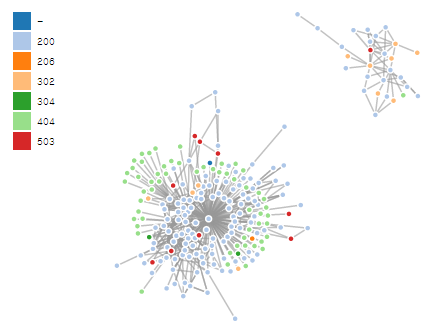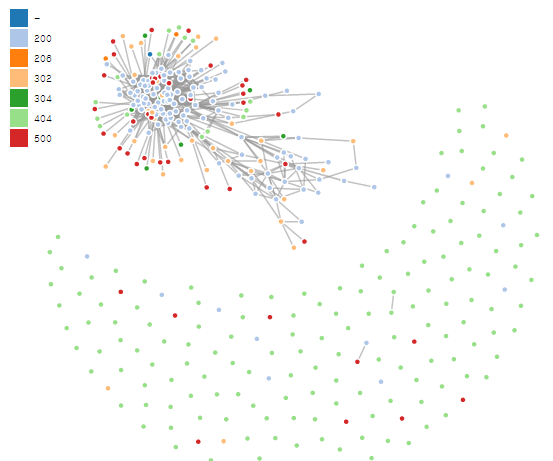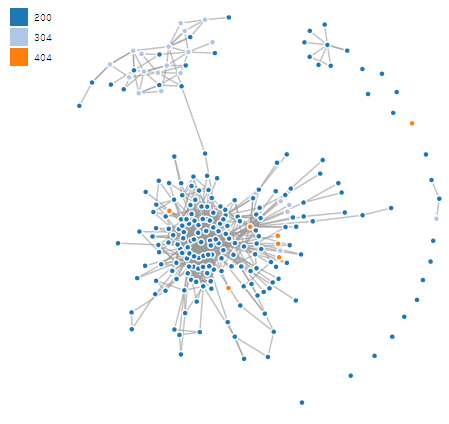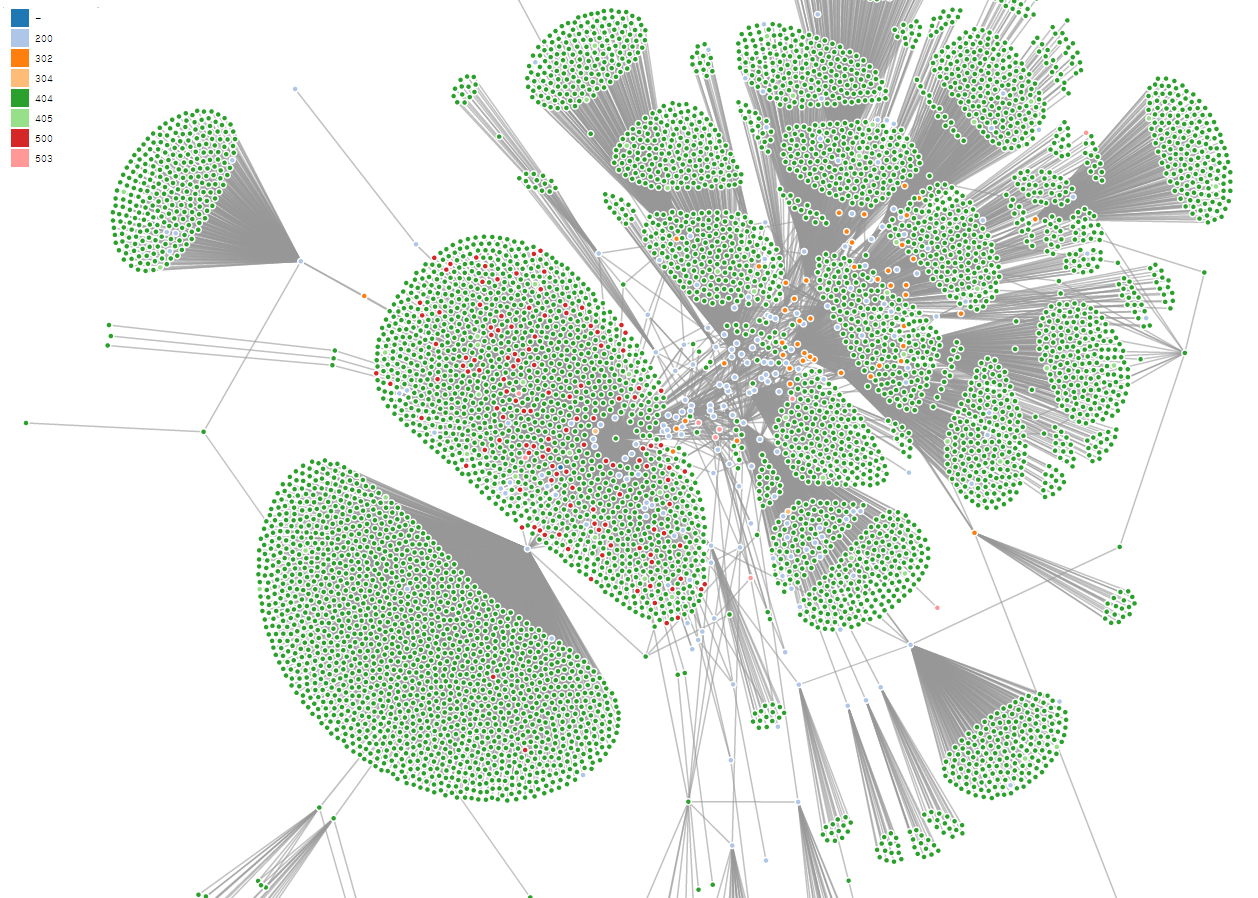웹로그를 이용한 페이지 연관분석
0. 개요
웹로그의 referer 정보를 이용하여 페이지간의 연결구조를 파악하면,
레이지 링크를 따라움직이지 않고 직접 URL에 접근 또는 임시 페이지 및 취약한 페이지를 찾을수 있다 는 가설을 세우고 접근
1. 웹로그
대상 referer 가 존재하는 웹로그
2. map reduce
웹로그에서 필요한 정보만 출력
– 정적인 페이지 제외(.gif, .jpg, .png, .swf, .css, .js, .dwr, .htc, .flv, .xml)
– 외부 referer 는 제외
– output 은 아래와 같은 format
referer|requesturi^status cnt
input weblog
xxx.xxx.xxx.xxx - - [01/Feb/2013:00:00:51 +0900] "GET /btn_byline.gif HTTP/1.1" 200 2931 "http://domain.com/info.do?cmd=main&mid=84" HTTP/1.1 410 xxx.xxx.xxx.xxx - - [01/Feb/2013:00:00:51 +0900] "GET /pop_close.jpg HTTP/1.1" 200 1633 "http://domain.com/info.do?cmd=main&mid=84" HTTP/1.1 680 xxx.xxx.xxx.xxx - - [01/Feb/2013:00:00:51 +0900] "GET /ico_arrow.gif HTTP/1.1" 200 57 "http://domain.com/info.do?cmd=main&mid=84" HTTP/1.1 450 xxx.xxx.xxx.xxx - - [01/Feb/2013:00:00:51 +0900] "GET /include/common/calendar.jsp HTTP/1.1" 200 7584 "http://domain.com/info.do?cmd=main&mid=84" HTTP/1.1 4670 xxx.xxx.xxx.xxx - - [01/Feb/2013:00:00:51 +0900] "GET /js/counter/counter.js HTTP/1.1" 200 6121 "http://domain.com/info.do?cmd=main&mid=84" HTTP/1.1 720 xxx.xxx.xxx.xxx - - [01/Feb/2013:00:00:51 +0900] "GET /calendar/calendar.js HTTP/1.1" 200 2073 "http://domain.com/include/common/calendar.jsp" HTTP/1.1 1350 xxx.xxx.xxx.xxx - - [01/Feb/2013:00:00:51 +0900] "POST /info.do HTTP/1.1" 200 299 "http://domain.com/info.do?cmd=main&mid=84" HTTP/1.1 97320 xxx.xxx.xxx.xxx - - [01/Feb/2013:00:00:51 +0900] "GET /include/common/tags.js HTTP/1.1" 404 881 "http://domain.com/include/common/calendar.jsp" HTTP/1.1 3360
output
/|/index.jsp^200 1150 /|/index.jsp^500 1 /|/info.do^200 4 ./index.jsp|/combi.do^200 2 ./index.jsp|/notice.do^200 1 ./info.do|/notice.do^200 1
3. python
map reduce의 결과 output을 d3에서 사용할수 있는 json 으로 변환해주는 프로그램
]$ cat page_link.py
#!/usr/bin/python
import sys, glob
import commands
import time
from datetime import timedelta, date
from os.path import *
def getYesterday():
d=date.today()
td=timedelta(days=-1)
yd=d+td
return yd.strftime("%Y%m%d")
def writeLog(data) :
log_date = stxDate
log_file = "/page_link/" + log_date + ".log"
fp = file(log_file, 'a+')
now = time.strftime("%Y-%m-%d %H:%M:%S", time.localtime(time.time()))
comment = "["+str(now)+"] "+str(data)+"\n"
fp.write(comment)
fp.close()
def faile_check(fail):
if fail:
writeLog("Failed =>" + str(fail))
sys.exit(1)
def command(cmd):
writeLog(cmd)
fail, res = commands.getstatusoutput(cmd)
faile_check(fail)
return res
stxDate = getYesterday()
inputfile = sys.argv[1]
outputfile = sys.argv[2]
# hadoop file down
if exists("/page_link/"+stxDate):
cmd="rm -rf /page_link/"+stxDate
command(cmd)
cmd="/home/hadoop/hadoop/bin/hadoop fs -get "+inputfile+" /page_link/"+stxDate
command(cmd)
else :
cmd="/home/hadoop/hadoop/bin/hadoop fs -get "+inputfile+" /page_link/"+stxDate
command(cmd)
# get all file count
cmd="wc -l /page_link/"+stxDate+" |awk '{print $1}'"
cnt = command(cmd)
i = int(cnt)
# log line process
nodes = [];
links = [];
fo = open("/page_link/"+stxDate,"r")
while i > 0 :
line = fo.readline().rstrip('\n')
cols = line.split('\t')
# cols : refer | request ^ status \t 1
node = cols[0].split('|')
nodes.append(str(node[1]))
links.append(dict(source=str(node[0]), target=str(node[1])))
i-= 1
fo.close();
# unique node info
nodes = list(set(nodes))
#make node json format
nodes2 = [];
json = "{ \"nodes\": [";
for node in nodes :
if node.rfind("^", 1) > 0 :
url = node.rsplit("^",1)[0].replace("\\","")
status = node.rsplit("^",1)[1]
nodes2.append(url)
json = json + "{\"name\":\""+ url +"\", \"count\":3, \"group\":\""+status+"\"},"
else :
json = json + "{\"name\":\""+ node +"\", \"count\":3, \"group\":\"ref\"},"
json = json.rstrip(",") + " ],\n\"links\": [";
#make link json format
for link in links :
idx_target = nodes.index(link["target"])
try :
idx_source = nodes2.index(link["source"])
except :
idx_source = 0
json = json + "{\"source\":"+ str(idx_source) +", \"target\":"+str(idx_target)+"},"
json = json.rstrip(",") + " ] }";
#print("//=================================")
#print(json)
#print("//=================================")
#make json file
json_file = "/page_link/"+outputfile+".json"
fp = file(json_file, 'w')
fp.write(json)
fp.close()
4. d3
시각화 도구로 d3를 선택했다. http://d3js.org/
https://github.com/mbostock/d3/wiki/Gallery 여기에 가면 많은 d3 예제가 있는데,
나는 특별히 Fisheye Distortion (http://bost.ocks.org/mike/fisheye/) 를 사용했다.
여기서 연결 구조만 사용하고 실제 샘플의 Fisheye Distortion 기능은 사용하지 않았다.
Fisheye Distortion 예제를 기초로 수정한 소스
<!DOCTYPE html>
<head>
<meta charset="utf-8">
<style>
text {
font: 10px sans-serif;
}
.node {
stroke: #fff;
stroke-width: 1.5px;
}
.link {
stroke: #999;
stroke-opacity: .6;
}
.background {
fill: none;
pointer-events: all;
}
#chart1 {
width: 1000px;
height: 500px;
border: solid 1px #ccc;
}
#chart1 .node {
stroke: #fff;
stroke-width: 1.5px;
}
#chart1 .link {
stroke: #999;
stroke-opacity: .6;
stroke-width: 1.5px;
}
#chart1 .status {
stroke: #999;
stroke-opacity: .6;
stroke-width: 1.5px;
}
circle.node.200{
fill:black;
}
</style>
<script src="/lib/d3.v2.min.js?2.9.4"></script>
<script src="/lib/jquery-1.9.0.min.js"></script>
</head>
<body>
<select id="date">
<option value="20130131">20130131</option>
<option value="20130201">20130201</option>
</select>
<select id="domain">
<option value="www.aaa.com">www.aaa.com</option>
<option value="www.bbb.co.kr">www.bbb.co.kr</option>
<option value="www.ccc.com">www.ccc.com</option>
</select>
<input type="button" id="search" name="search" value="search"/>
<div id="msg"></div>
<p id="chart1"></p>
<script>
var width = 1000,
height = 500;
var color = d3.scale.category20();
var force = d3.layout.force()
.charge(-20)
.linkDistance(20)
.size([width, height]);
var svg = d3.select("#chart1").append("svg")
.attr("width", width)
.attr("height", height);
svg.append("rect")
.attr("class", "background")
.attr("width", width)
.attr("height", height);
$("#msg").text('select date and domain and search!');
function draw(data) {
var n = data.nodes.length;
var domain=[];
data.nodes.forEach(function(d){
domain.push(d.group);
});
domain = domain.sort()
color.domain(domain);
var lengend_height = 22 * domain.unique().length;
var legend = d3.select("#chart1").append("svg").attr("class", "legend").attr("width", 100).attr("height",lengend_height).attr("x", width).attr("y", height)
.selectAll("g").data(color.domain()).enter().append("g").attr("transform", function(d, i) {
return "translate(0," + i * 20 + ")";
});
legend.append("rect").attr("width", 18).attr("height", 18).style("fill", color);
legend.append("text").attr("x", 24).attr("y", 9).attr("dy", ".35em").text(function(d) {
return d;
});
force.nodes(data.nodes).links(data.links);
// Initialize the positions deterministically, for better results.
data.nodes.forEach(function(d, i) { d.x = d.y = width / n * i; });
// Run the layout a fixed number of times.
// The ideal number of times scales with graph complexity.
// Of course, don't run too long?you'll hang the page!
force.start();
for (var i = n; i > 0; --i) force.tick();
force.stop();
// Center the nodes in the middle.
var ox = 0, oy = 0;
data.nodes.forEach(function(d) { ox += d.x, oy += d.y; });
ox = ox / n - width / 2, oy = oy / n - height / 2;
data.nodes.forEach(function(d) { d.x -= ox, d.y -= oy; });
var link = svg.selectAll(".link")
.data(data.links)
.enter().append("line")
.attr("class", "link")
.attr("x1", function(d) { return d.source.x; })
.attr("y1", function(d) { return d.source.y; })
.attr("x2", function(d) { return d.target.x; })
.attr("y2", function(d) { return d.target.y; })
.style("stroke-width", function(d) { return Math.sqrt(d.value); });
var node = svg.selectAll(".node")
.data(data.nodes)
.enter().append("circle")
.attr("class", "node")
.attr("cx", function(d) { return d.x; })
.attr("cy", function(d) { return d.y; })
.attr("r", 3)
.style("fill", function(d) { return color(d.group); })
.call(force.drag);
node.append("title")
.text(function(d) { return d.name; });
}
$("#search").click(function(){
file = "/resource/"+$("#domain").val() +"_"+$("#date").val()+".json"
$("#msg").text('');
//alert(file);
d3.selectAll('.legend').remove();
d3.selectAll('.node').remove();
d3.selectAll('.link').remove();
d3.json(file, draw);
});
Array.prototype.unique=function() {
var newArray=[], len=this.length;
label:for(var i=0; i<len; i++) {
for(var j=0; j<newArray.length; j++)
if(newArray[j]==this[i]) continue label;
newArray[newArray.length] = this[i];
}
return newArray;
}
</script>
</body>
데이터의 포맷..
{
"links": [
{
"source": 0,
"target": 1
},
{
"source": 0,
"target": 2
},
{
"source": 1,
"target": 3
},
{
"source": 1,
"target": 4
},
{
"source": 1,
"target": 5
},
{
"source": 2,
"target": 6
},
{
"source": 2,
"target": 7
}
],
"nodes": [
{
"name": "/",
"count": 30
},
{
"name": "/a.html",
"count": 20
},
{
"name": "/b.html",
"count": 10
},
{
"name": "/a/a1.html",
"count": 7
},
{
"name": "/a/a2.html",
"count": 10
},
{
"name": "/a/a3.html",
"count": 3
},
{
"name": "/b/b1.html",
"count": 7
},
{
"name": "/b/b2.html",
"count": 3
}
]
}
결과는 아래와 같은 형태로 나온다.