Notice : 해당 자료가 저작권등에 의해서 문제가 있다면 바로 삭제하겠습니다.
연구목적으로 사용하지 않고 악의적인 목적으로 이용할 경우 발생할 수 있는 법적은 책임은 모두 본인에게 있습니다.
Python GUI 프로그램 만들기(wxpython)
wxpython 은 간단하고 쉽게 Graphical User Interface 를 구성할수 있는 오픈소스 도구다.
cross-platform을 지원하여 Windows, Unix 또는 Unix 계열, Macintosh OS X등에서 사용이 가능하다.
http://www.wxpython.org/download.php 에서 다운로드 받아 설치할 수 있다.
그러면 간단한 GUI 프로그램을 만들어보자..
Menu와 StatusBar가 있는 간단한 창을 만들어보자.
(프레임 안이 휑해서 이미지도 하나 넣어보았다.)
# -*- coding: utf-8 -*-
import wx
class TestFrame(wx.Frame):
def __init__(self,parent,id,title):
wx.Frame.__init__(self, parent, id, title, wx.DefaultPosition, wx.Size(300,400))
# create panel
panel = wx.Panel(self,-1,(0,0),(300,400), style=wx.SUNKEN_BORDER)
self.picture=wx.StaticBitmap(panel)
panel.SetBackgroundColour(wx.WHITE)
self.picture.SetFocus()
self.picture.SetBitmap(wx.Bitmap('images/apollo.bmp'))
class TestApp(wx.App):
def OnInit(self):
frame = TestFrame(None, -1, "Apollo Image")
frame.CenterOnScreen()
StatusBar = frame.CreateStatusBar()
StatusBar.SetStatusText('StatusBar')
MenuBar = wx.MenuBar()
menu = wx.Menu()
menu.Append(wx.ID_EXIT, 'E&xit\tAlt-X', '종료')
MenuBar.Append(menu, '&파일')
menu1 = wx.Menu()
menu1.Append(200, 'Test', '테스트메뉴')
menu1.Append(201, 'Copy', '복사')
menu1.Append(202, 'Paste', '붙여넣기')
MenuBar.Append(menu1, '&편집')
frame.SetMenuBar(MenuBar)
frame.Show(True)
return True
app = TestApp(0)
app.MainLoop()
실행
python apollo_image.py
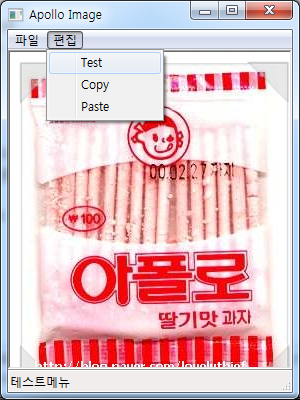
그럼 이제 윈도우 GUI 프로그램 답게 exe파일로 만들어보자.
Python 윈도우용 실행파일(exe) 만들기 (py2exe)
참고 : http://schnauzer109.blog.me/30080211246

One Response to Python GUI 프로그램 만들기(wxpython)