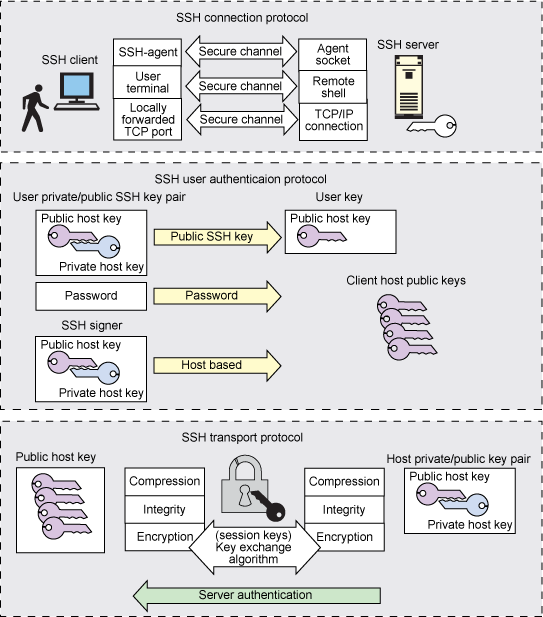ssh 로그인 없이 접속하기
계정에 .ssh 디렉토리에 ssh키가 존재하는지 확인.
$ ls -al ~/.ssh total 12 -rw-r--r-- 1 user user 222 2012-04-18 10:16 known_hosts
없으면 ssh-keygen을 사용해 rsa 알고리즘에 기반한 키를 생성
$ ssh-keygen -t rsa Enter file in which to save the key (/home/user/.ssh/id_rsa): Enter passphrase (empty for no passphrase): Enter same passphrase again: Your identification has been saved in /home/user/.ssh/id_rsa. Your public key has been saved in /home/user/.ssh/id_rsa.pub. he key fingerprint is: ... $ ls -al ~/.ssh -rw------- 1 user user 1679 2012-04-18 10:19 id_rsa -rw-r--r-- 1 user user 396 2012-04-18 10:19 id_rsa.pub -rw-r--r-- 1 user user 222 2012-04-18 10:16 known_hosts
생성한 키중의 공개키를 복사(id_rsa는 개인키므로 복사하지 말 것.)
$ ssh-copy-id -i .ssh/id_rsa.pub xxx.xxx.xxx.xxx The authenticity of host 'xxx.xxx.xxx.xxx' can't be established. Are you sure you want to continue connecting (yes/no)? yes user@xxx.xxx.xxx.xxx's password: Now try logging into the machine, with "ssh 'xxx.xxx.xxx.xxx'", and check in: ~/.ssh/authorized_keys to make sure we haven't added extra keys that you weren't expecting.
ssh 접속을 통해 인증없이 통과 되는지 확인.
]$ ssh user@xxx.xxx.xxx.xxx