Notice : 해당 자료가 저작권등에 의해서 문제가 있다면 바로 삭제하겠습니다.
연구목적으로 사용하지 않고 악의적인 목적으로 이용할 경우 발생할 수 있는 법적은 책임은 모두 본인에게 있습니다.
1. IDA PRO 설치 폴더 내 dbgsrv 디렉토리에 가보면 android_server 파일이 있다.
이 파일을 안드로이드 기기로 복사한다.
C:\Program Files (x86)\IDA 6.5\dbgsrv>adb push android_server /data/local/tmp 3871 KB/s (566944 bytes in 0.143s)
2. 복사한 android_server 파일에 권한을 주고 실행한다.
C:\>adb shell root@android:/ # cd /data/local/tmp cd /data/local/tmp root@android:/data/local/tmp # chmod 755 android_server chmod 755 android_server root@android:/data/local/tmp # ./android_server ./android_server IDA Android 32-bit remote debug server(ST) v1.17. Hex-Rays (c) 2004-2013 Listening on port #23946...
3. 새로운 cmd 을 띄우고 adb 사용해서 디버깅 포트를 포워딩한다.
C:\>adb forward tcp:23946 tcp:23946
4. IDA PRO를 띄우고 Debugger > Attach > Remote ARMLinux/Android debugger 메뉴를 실행한다.
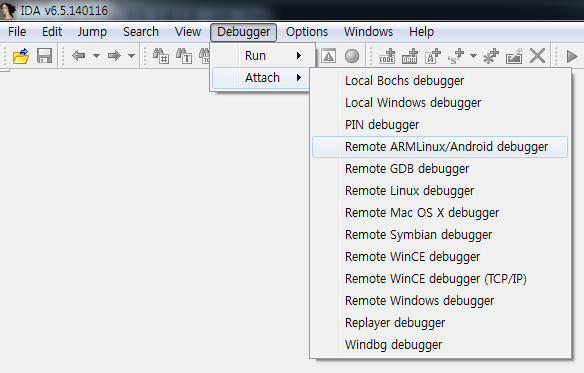
5. Android 단말기의 IP정보를 확인해서 원격 디버깅을 붙인다.
C:\>adb shell root@android:/ # netcfg netcfg lo UP 127.0.0.1/8 0x00000049 00:00:00:00:00:00 sit0 DOWN 0.0.0.0/0 0x00000080 00:00:00:00:00:00 ip6tnl0 DOWN 0.0.0.0/0 0x00000080 00:00:00:00:00:00 rmnet_usb0 DOWN 0.0.0.0/0 0x00000000 00:00:00:00:00:00 rmnet_usb1 DOWN 0.0.0.0/0 0x00000000 00:00:00:00:00:00 rmnet_usb2 DOWN 0.0.0.0/0 0x00000000 00:00:00:00:00:00 p2p0 UP 0.0.0.0/0 0x00001003 xx:xx:xx:xx:xx:xx wlan0 UP 192.168.137.175/24 0x00001043 xx:xx:xx:xx:xx:xx root@android:/ #
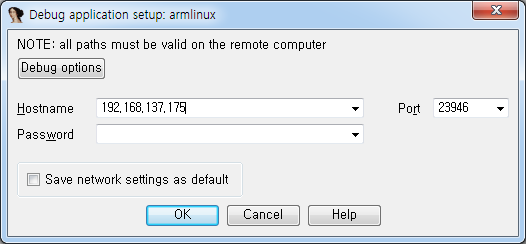
원격디버깅이 정삭적으로 붙으면 아래와 같은 메세지가 나온다.
root@android:/data/local/tmp # ./android_server ./android_server IDA Android 32-bit remote debug server(ST) v1.17. Hex-Rays (c) 2004-2013 Listening on port #23946... ========================================================= [1] Accepting connection from 192.168.137.1...
6. 디버깅할 프로세스를 선택한다.
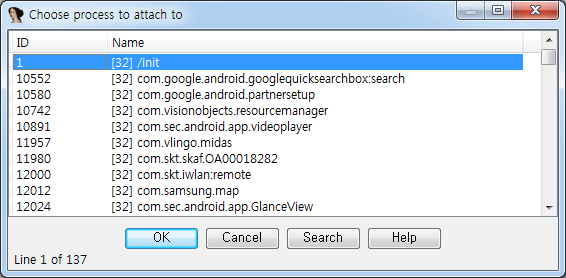
완료~
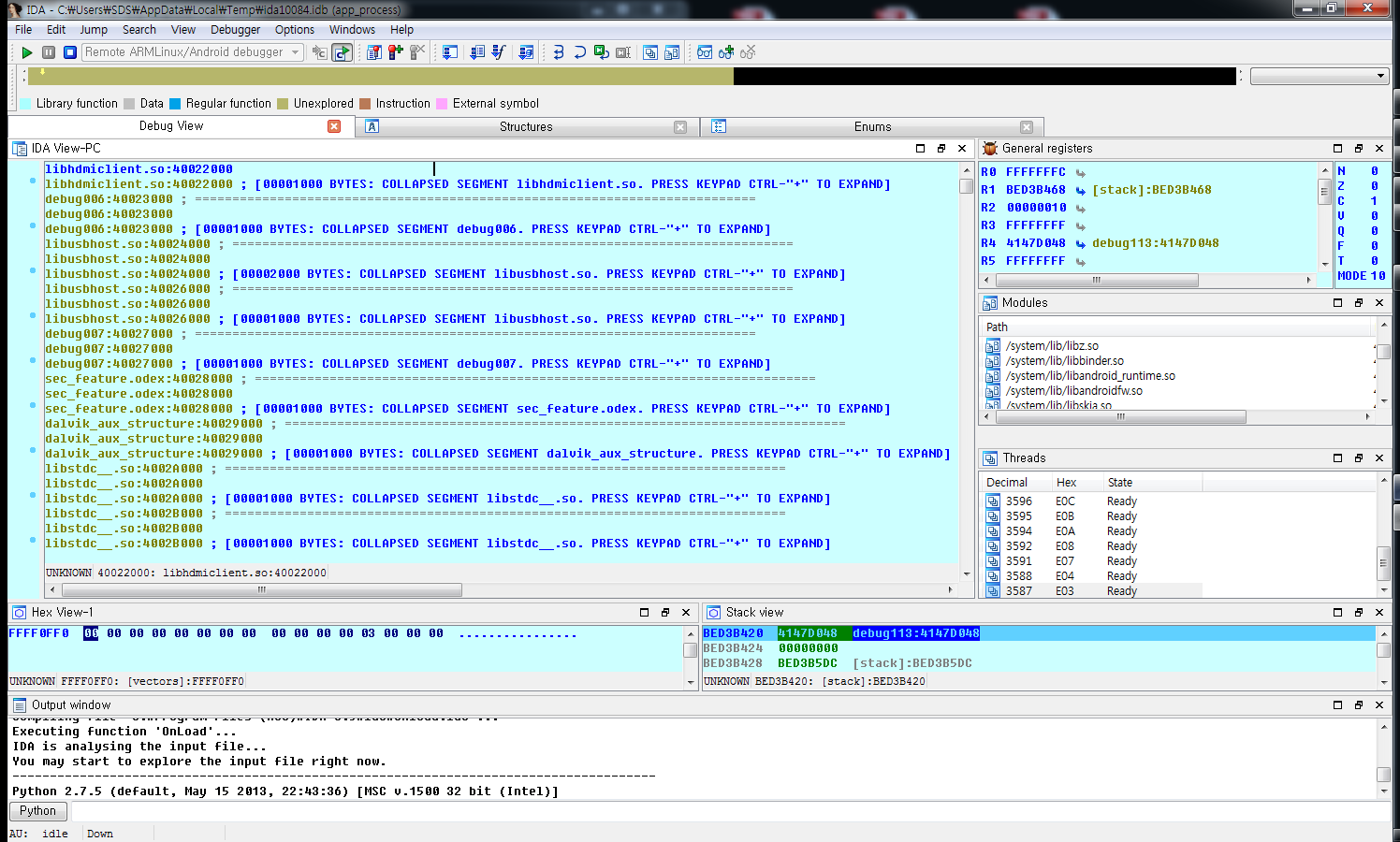
와 신기~
근데 이제 ARM 어셈블리도 봐야 하는건가?
어떻게 BP를 걸어야 할지 막막…ㅠㅠ
참고 : http://forum.xda-developers.com/showthread.php?t=2050393
http://blog.spiderlabs.com/2013/06/debugging-android-libraries-using-ida.html

3 Responses to android 기기 IDA PRO를 이용해 원격디버깅 하기