서버를 모니터링 해야 할 일이 생겨 좋은 도구를 찾다가 발견했다.
MUNIN ( http://munin-monitoring.org/ )
설치를 해보자..
]# yum -y install munin munin-node Loaded plugins: fastestmirror, security Loading mirror speeds from cached hostfile * base: centos.tt.co.kr * extras: centos.tt.co.kr * updates: centos.tt.co.kr Setting up Install Process No package munin available. No package munin-node available. Nothing to do ]#
yum으로 설치할랬더니.. 위와 같이 못찾는 단다..ㅡㅡ;;
검색을 좀 해보니.. EPEL repository를 설치해야 한단다..
EPEL 이란 Extra Packages of Enterprise Linux 를 뜻하며 말 그대로 엔터프라이즈 리눅스의 추가 패키지 저장소다.
]# rpm -Uvh http://dl.fedoraproject.org/pub/epel/5/i386/epel-release-5-4.noarch.rpm http://dl.fedoraproject.org/pub/epel/5/i386/epel-release-5-4.noarch.rpm(을)를 복구합니다 경고: /var/tmp/rpm-xfer.VJD3MB: Header V3 DSA signature: NOKEY, key ID 217521f6 준비 중... ########################################### [100%] 1:epel-release ########################################### [100%] ]#
자 그럼 다시 설치~
]# yum -y install munin munin-node Loaded plugins: fastestmirror, priorities, security Loading mirror speeds from cached hostfile * base: centos.tt.co.kr * epel: ftp.kddilabs.jp * extras: centos.tt.co.kr * updates: centos.tt.co.kr epel | 3.6 kB 00:00 epel/primary_db | 3.8 MB 00:01 271 packages excluded due to repository priority protections Setting up Install Process Resolving Dependencies --> Running transaction check ---> Package munin-node.noarch 0:2.0.17-1.el5 set to be updated --> Processing Dependency: munin-common = 2.0.17 for package: munin-node .....(생략)..... Complete! ]#
그럼 이제 설정을 해보자..
다수의 서버를 모니터링 할경우는 모니터링 서버와 모니터링 대상서버를 나눠서 설정하면 된다.
하지만 나의 경우 그냥 한 대의 서버를 모니터링하는게 목적이라.. 서버와 대상서버를 나누지 않고 한대서 설정했다..
먼저 서버 설정..
두가지를 설정해줘야 한다.
munin.conf 와 모니터링 웹을 위한 apache 설정…
먼저 munin.conf 에는 모니터링 웹을 위한 html docroot 를 설정하는 것과 모니터링 서버의 hostname 설정.
]# vi /etc/munin/munin.conf ... 8 #dbdir /var/lib/munin 9 htmldir /home/www/munin 10 #htmldir /var/www/html/munin 11 #logdir /var/log/munin 12 #rundir /var/run/munin ... 98 # a simple host tree 99 [127.0.0.1] 100 address 127.0.0.1 101 use_node_name yes ...
그리고 apache 웹서버에 아래와 같이 설정한다.
]# vi httpd.conf ... 170 #munin.conf htmldir 경로를 적어준다. 171 Alias /munin "/home/www/munin" 172 <Directory "/home/www/munin"> 173 Options -Indexes FollowSymLinks 174 AllowOverride All 175 Allow from all 176 177 Order Deny,Allow 178 php_value short_open_tag off 179 </Directory> ...
그리고 apache 서버를 구동한다.
아직 접속해도 데이터가 없으므로 정상적으로 접속은 안된다..
이제는 모니터링 대상서버를 설정해보자
]# vi /etc/munin/munin-node.conf ... 34 # Set this if the client doesn't report the correct hostname when 35 # telnetting to localhost, port 4949 36 # 37 #host_name localhost.localdomain 38 host_name 127.0.0.1 ...
여기서는 모니터링 서버와 모니터링 대상서버가 같아서 같은 이름을 줬다..(더 헷갈리나?)
자 이제 munin-node 서비스를 시작해보자..
]# service munin-node start Starting Munin Node: [ OK ]
아래와 같이 로그가 생기면 정상적으로 동작하고 있는 것이다..
모니터링 대상노드의 로그
]# tail -f /var/log/munin-node/munin-node.log 2013/10/05-23:40:01 CONNECT TCP Peer: "127.0.0.1:46398" Local: "127.0.0.1:4949" 2013/10/05-23:45:02 CONNECT TCP Peer: "127.0.0.1:36250" Local: "127.0.0.1:4949"
모니터링 서버쪽 업데이트 로그
]# tail -f /var/log/munin/munin-update.log 2013/10/05 23:55:01 [INFO]: Starting munin-update 2013/10/05 23:55:01 [INFO] starting work in 8111 for 127.0.0.1/127.0.0.1:4949. 2013/10/05 23:55:07 [INFO]: Munin-update finished for node 0.0.1;127.0.0.1 (5.14 sec) 2013/10/05 23:55:07 [INFO] Reaping Munin::Master::UpdateWorker<0.0.1;127.0.0.1>. Exit value/signal: 0/0 2013/10/05 23:55:07 [INFO]: Munin-update finished (5.20 sec)
이제 http://domain/munin 에 접속해보자~
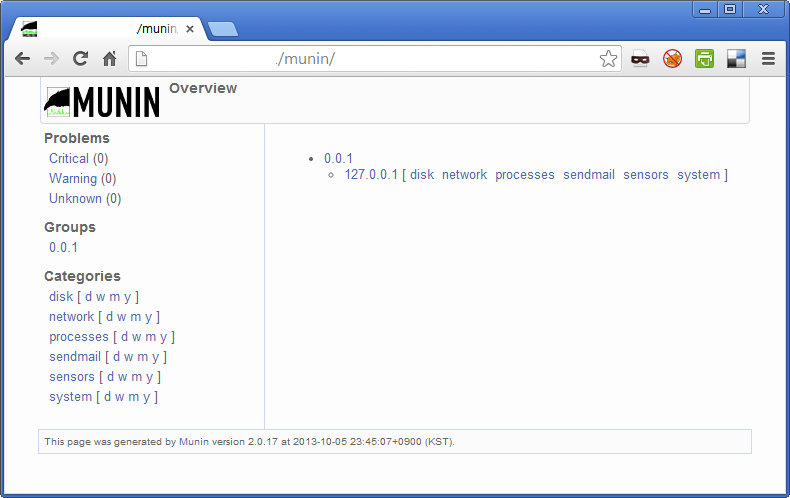
그런데 비밀번호 없이 바로 접속된다..
인가된 사용자만 접속하기 위해 비밀번호를 생성해보자..
먼저 htmldir 위치에 .htaccess 을 아래와 같이 생성한다.
]# cat /home/www/munin/.htaccess AuthType Basic AuthName "Members Only" AuthUserFile /home/www/munin/.mypasswd <limit GET PUT POST> require valid-user </limit>
그리고 password 를 설정한다.
]# htpasswd -c /home/www/munin/.mypasswd user New password: Re-type new password: Adding password for user user
다시 접속해보면 인증창이 뜨는것을 볼 수 있다..
그럼 즐거운 모니터링을~
참고 : http://coffeenix.net/bbs/viewtopic.php?p=6094
