drozer는 안드로이드 앱 진단도구로 많이 사용되고 있다.
1. PC에 설치.
https://www.mwrinfosecurity.com/products/drozer/community-edition/ 에서 다운로드.
drozer-installer-2.3.3.zip 사용자 PC에 설치(windows 용)
path 잡아주고 실행하면 끝!
C:\>drozer.bat
usage: drozer [COMMAND]
Run `drozer [COMMAND] --help` for more usage information.
Commands:
console start the drozer Console
module manage drozer modules
server start a drozer Server
ssl manage drozer SSL key material
exploit generate an exploit to deploy drozer
agent create custom drozer Agents
payload generate payloads to deploy drozer
2. drozer 앱 을 안드로이드 폰에 설치
좀전에 다운받은 drozer-installer-2.3.3.zip 안에 agent.apk 가 있으니 설치.
C:\> adb install agent.apk
실행화면.
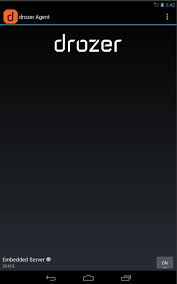
3. 연결
C:\>adb forward tcp:31415 tcp:31415
C:\>drozer.bat console connect
Could not find java. Please ensure that it is installed and on your PATH.
If this error persists, specify the path in the ~/.drozer_config file:
[executables]
java = C:\path\to\java
Selecting XXXXXXXXXXXXXXXX (samsung XX-XXXXX X.0)
.. ..:.
..o.. .r..
..a.. . ....... . ..nd
ro..idsnemesisand..pr
.otectorandroidsneme.
.,sisandprotectorandroids+.
..nemesisandprotectorandroidsn:.
.emesisandprotectorandroidsnemes..
..isandp,..,rotectorandro,..,idsnem.
.isisandp..rotectorandroid..snemisis.
,andprotectorandroidsnemisisandprotec.
.torandroidsnemesisandprotectorandroid.
.snemisisandprotectorandroidsnemesisan:
.dprotectorandroidsnemesisandprotector.
drozer Console (v2.3.3)
dz>
C:\Users\사용자\.drozer_config 파일 추가
[executables] java = C:\Program Files\Java\jdk1.8.0_20
다시 실행
C:\>drozer.bat console connect
Selecting XXXXXXXXXXXXXXXX (samsung XX-XXXXX X.0)
.. ..:.
..o.. .r..
..a.. . ....... . ..nd
ro..idsnemesisand..pr
.otectorandroidsneme.
.,sisandprotectorandroids+.
..nemesisandprotectorandroidsn:.
.emesisandprotectorandroidsnemes..
..isandp,..,rotectorandro,..,idsnem.
.isisandp..rotectorandroid..snemisis.
,andprotectorandroidsnemisisandprotec.
.torandroidsnemesisandprotectorandroid.
.snemisisandprotectorandroidsnemesisan:
.dprotectorandroidsnemesisandprotector.
drozer Console (v2.3.3)
dz>
dz> ls
app.activity.forintent Find activities that can handle the given intent
app.activity.info Gets information about exported activities.
app.activity.start Start an Activity
app.broadcast.info Get information about broadcast receivers
app.broadcast.send Send broadcast using an intent
app.package.attacksurface Get attack surface of package
app.package.backup Lists packages that use the backup API (returns true on FLAG_ALLOW_BACKUP)
app.package.debuggable Find debuggable packages
app.package.info Get information about installed packages
app.package.launchintent Get launch intent of package
app.package.list List Packages
app.package.manifest Get AndroidManifest.xml of package
app.package.native Find Native libraries embedded in the application.
app.package.shareduid Look for packages with shared UIDs
app.provider.columns List columns in content provider
app.provider.delete Delete from a content provider
app.provider.download Download a file from a content provider that supports files
app.provider.finduri Find referenced content URIs in a package
app.provider.info Get information about exported content providers
app.provider.insert Insert into a Content Provider
app.provider.query Query a content provider
app.provider.read Read from a content provider that supports files
app.provider.update Update a record in a content provider
app.service.info Get information about exported services
app.service.send send a Message to a service, and display the reply
app.service.start Start Service
app.service.stop Stop Service
auxiliary.webcontentresolver Start a web service interface to content providers.
exploit.pilfer.general.apnprovider Reads APN content provider
exploit.pilfer.general.settingsprovider Reads Settings content provider
information.datetime Print Date/Time
information.deviceinfo Get verbose device information
information.permissions Get a list of all permissions used by packages on the device
scanner.misc.native Find native components included in packages
scanner.misc.readablefiles Find world-readable files in the given folder
scanner.misc.secretcodes Search for secret codes that can be used from the dialer
scanner.misc.sflagbinaries Find suid/sgid binaries in the given folder (default is /system).
scanner.misc.writablefiles Find world-writable files in the given folder
scanner.provider.finduris Search for content providers that can be queried from our context.
scanner.provider.injection Test content providers for SQL injection vulnerabilities.
scanner.provider.sqltables Find tables accessible through SQL injection vulnerabilities.
scanner.provider.traversal Test content providers for basic directory traversal vulnerabilities.
shell.exec Execute a single Linux command.
shell.send Send an ASH shell to a remote listener.
shell.start Enter into an interactive Linux shell.
tools.file.download Download a File
tools.file.md5sum Get md5 Checksum of file
tools.file.size Get size of file
tools.file.upload Upload a File
tools.setup.busybox Install Busybox.
tools.setup.minimalsu Prepare 'minimal-su' binary installation on the device.
dz>
사용법은 help module명 하면 볼 수 있고, 실행하려면 run module명 옵션 하면된다.
drozer 메뉴얼
https://labs.mwrinfosecurity.com/system/assets/502/original/mwri_drozer-users-guide_2013-07-25.pdf
drozer demo
